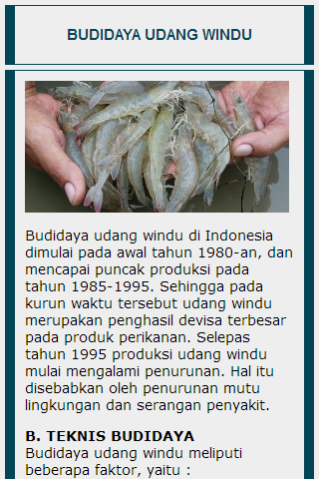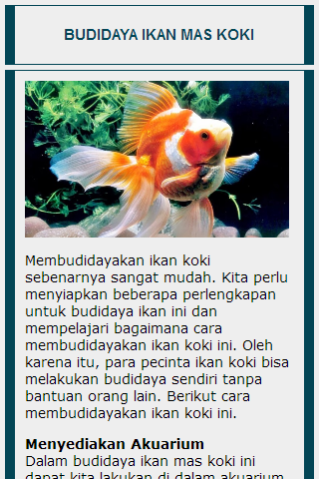Budidaya Ikan 1.1
Free Version
Publisher Description
The cultivation of fish, both freshwater and seawater, fish for kosumsi and ornamental fish budi daya is still very tempting, especially when viewed from the turnover generated.
But not everyone understands the right way effective and efficient in managing fish farming to generate huge profits. This is because fish farming is not easy, it takes knowledge and experience sufficient to be grown.
This application will help you to manage the cultivation of fish, good fish for consumption and ornamental fish.
App contains neighbor Fish Farming Tips include:
1. Raising Tilapia
2. Raising Gurame
3. Freshwater Lobster Aquaculture
4. Raising catfish
5. Aquaculture Mujair
6. Raising Catfish
7. Aquaculture Cork
8. Raising Eels
9. Aquaculture Bawal
10. Shrimp Farming
11. Freshwater Aquaculture Bandeng
12. Aquaculture Koki
13. Arowana Fish Farming
14. Koi Fish Farming
15. Betta Fish Farming
16. Aquaculture Louhan
17. Guppy Fish Culture
18. Molly Fish Farming
19. Oscar Fish Farming
20. Aquaculture Platy
and others.
This application is provided to you free of charge, can be run offline does not have to be connected to the Internet network.
Hopefully application Aquaculture guide will be useful and help you who want to develop their knowledge and fish farming businesses.
About Budidaya Ikan
Budidaya Ikan is a free app for Android published in the Reference Tools list of apps, part of Education.
The company that develops Budidaya Ikan is Mentari Edu. The latest version released by its developer is 1.1.
To install Budidaya Ikan on your Android device, just click the green Continue To App button above to start the installation process. The app is listed on our website since 2019-04-11 and was downloaded 1 times. We have already checked if the download link is safe, however for your own protection we recommend that you scan the downloaded app with your antivirus. Your antivirus may detect the Budidaya Ikan as malware as malware if the download link to com.mentari.edu.budidaya.ikan is broken.
How to install Budidaya Ikan on your Android device:
- Click on the Continue To App button on our website. This will redirect you to Google Play.
- Once the Budidaya Ikan is shown in the Google Play listing of your Android device, you can start its download and installation. Tap on the Install button located below the search bar and to the right of the app icon.
- A pop-up window with the permissions required by Budidaya Ikan will be shown. Click on Accept to continue the process.
- Budidaya Ikan will be downloaded onto your device, displaying a progress. Once the download completes, the installation will start and you'll get a notification after the installation is finished.